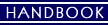CHAPTER 1: OkAssessor.com Organization
This chapter examines the different sections of the OkAssessor.com Home Page and explains the organization of the OkAssessor.com website.
This chapter examines the different sections of the OkAssessor.com Home Page and explains the organization of the OkAssessor.com website.
CHAPTER 2: County Website Organization
This chapter examines the different areas of the county websites. It explains the menus, site organization, and non-subscriber areas.
This chapter examines the different areas of the county websites. It explains the menus, site organization, and non-subscriber areas.
CHAPTER 3: Subscriber Services
This chapter describes the various subscriber services such as the process of subscribing, logging in, and changing your password. This section will help the new or potential subscriber get started.
This chapter describes the various subscriber services such as the process of subscribing, logging in, and changing your password. This section will help the new or potential subscriber get started.
CHAPTER 4: Appraisal Assistant Overview
This chapter takes a general look at the Appraisal Assistant. It will explain what the Appraisal Assistant does.
This chapter takes a general look at the Appraisal Assistant. It will explain what the Appraisal Assistant does.
CHAPTER 5: Appraisal Assistant : Search
This chapter explains how to use the Search feature of the Appraisal Assistant. Search tips will also be discussed.
This chapter explains how to use the Search feature of the Appraisal Assistant. Search tips will also be discussed.
CHAPTER 6: Appraisal Assistant : Using Search Results
This chapter explains how to use the information obtained from the search. You will learn how to change the information in the parcel results list, add parcels as a subject or comparable, and browse through the parcels.
This chapter explains how to use the information obtained from the search. You will learn how to change the information in the parcel results list, add parcels as a subject or comparable, and browse through the parcels.
CHAPTER 7: Appraisal Assistant : Property Cards
This chapter will explain how to print Property Cards and describes what information is found on the Compare Parcels page.
This chapter will explain how to print Property Cards and describes what information is found on the Compare Parcels page.
CHAPTER 8: Appraisal Assistant : Comparing Parcels
This chapter will explain the process of comparing parcels and will go over the information on the Compare Parcels page.
This chapter will explain the process of comparing parcels and will go over the information on the Compare Parcels page.
CHAPTER 9: Appraisal Assistant : Sketch & Photos
This chapter describes how to access and use the sketch of a parcel if it exists. It will also show how to view the photo of a parcel if there is one.
This chapter describes how to access and use the sketch of a parcel if it exists. It will also show how to view the photo of a parcel if there is one.
CHAPTER 10: Appraisal Assistant : Using the Menu
This chapter describes how to navigate the Appraisal Assistant menu.
This chapter describes how to navigate the Appraisal Assistant menu.